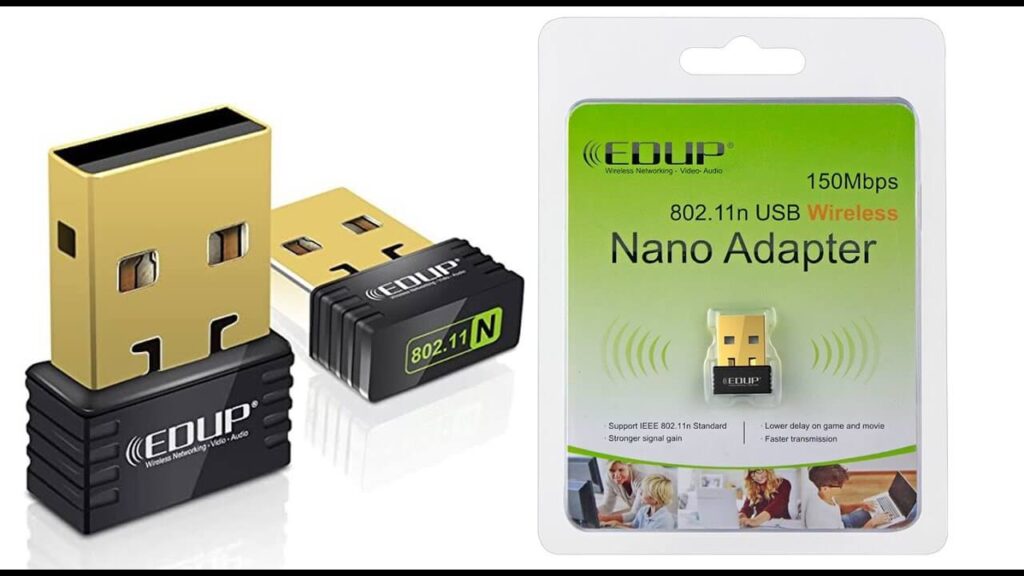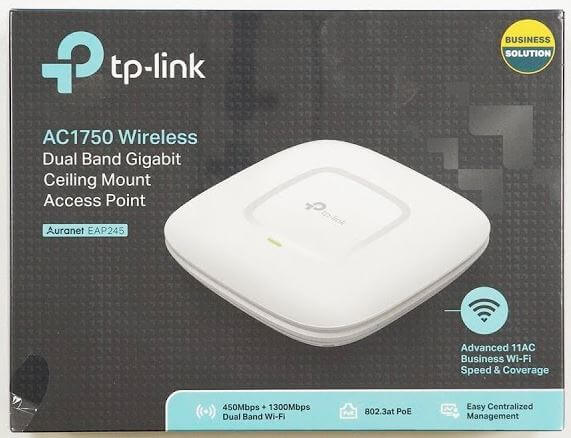At first glance, the UPS topic is quite complex and you often get lost in the details. What should you pay attention to when buying? What are the differences and which functions are really important? I’ll try to explain all of this briefly and clearly in this article.
What does a UPS actually do?
A UPS, or uninterruptible power supply, is designed to ensure that critical or sensitive equipment is protected from sudden power failures. It’s less about the fact that a PC can continue to run for umpteen hours, but that it can be shut down safely in the event of a sudden power failure or to ensure the power supply until an emergency generator has started.
But a UPS can do even more, depending on the model. They also ensure, for example, that the connected devices are protected against power drops or power peaks. UPS can also intercept so-called “brownouts”, i.e. a sudden drop in voltage for a short moment, as well as frequency deviations, overvoltage, and interference. The UPS also acts as a kind of filter for the devices connected to it. There are a few limitations here, however, see ‘Before you buy’ for more information.
As a last feature, some models also offer protection for telephone, USB, or Ethernet connections. Telephone lines, in particular, are often the reason why routers die from lightning strikes: the overvoltage does not come from the power line but from the telephone network.
What should I pay attention to before buying?
Think carefully about which devices should be protected and calculate the maximum power consumption of all components. It is best to calculate a little buffer if a device needs more power at short notice. You should also note that PC power supplies, for example, always describe their output line, so the power drawn from the socket can also be 20% higher depending on the power supply and its efficiency.
24″ office monitor: approx. 40W
Mid-range office PC: approx. 250W
Router/switch: approx. 15W each
Overhead/buffer: approx. 10%
305W + 10% = 335W
A UPS with an output power of around 375 watts should be sufficient in this case, smaller models are rather rare. If a NAS is added, the value will of course increase accordingly. If you have a notebook instead of a desktop PC, the value is reduced again. So it really comes down to personal circumstances.
It is also important to decide what level of protection you need or want. The German power grid, unless you live in an unrenovated old building, is usually very stable and “clean”. Disturbances in the network are therefore rather rare and when they do they can usually be neglected. Depending on the region, however, this can look very different and if you want to operate devices in places with unstable, “unclean” power grids, you can significantly increase the service life of these devices with a suitable UPS.
What types of UPS are there?
Offline or standby UPS
An offline UPS works in such a way that the connected devices are supplied directly from the mains as long as this is available. The batteries are only connected to the mains to hold the charge. However, this means that the filter and protection functions described above are hardly available here. Only power failures, power drops, and short power peaks can be intercepted. In addition, offline UPSs have the longest switching time to switch from mains to battery operation. Depending on the model, this is usually 5 to 10 milliseconds. It doesn’t sound like much, but it can be enough for a connected PC to suddenly switch off despite the UPS since the power supply unit cannot bridge this gap. A look at the technical data or test reports of the power supply unit also helps here.
So who is an offline UPS suitable for? If you have connected rather insensitive devices such as office monitors, routers, network switches, or office PCs, an offline UPS can be sufficient. These devices can usually bridge the short switching time themselves.
Sensitive devices such as workstations, high-end PCs or performance-hungry monitors, and larger network hardware such as NAS systems should ideally not be protected if the budget allows. As a rule, offline UPSs also offer the lowest battery capacity and nominal power.
To also list the advantages: Offline UPSs are usually very efficient since the AC/DC converter in the system is not constantly in operation. They are also the most affordable models, so it should be possible to find a suitable device even on a small budget.
Line Interactive UPS
A line-interactive system offers a good balance of cost, benefit, and protection. Here the AC/DC converter of the UPS is always supplied with mains voltage, which shortens the switching times in the event of a power failure to 2 to 4 milliseconds. In addition, line-interactive UPS offers better protection since over and under-voltage are also avoided. Line-interactive UPS are also the most widespread version, so they are available in an extremely wide range for all conceivable applications.
A line-interactive UPS is a good choice for the home office to also protect more sensitive devices such as the workstation or the NAS. The reduced switching time should allow most systems to transition cleanly from AC power to battery power.
As always, there are disadvantages. Since the AC/DC converter always remains in operation, line-interactive systems also require more energy than offline UPSs. In areas with frequent power fluctuations, the battery is also used frequently, which shortens its service life.
Online UPS
Let’s move on to the most expensive but also the most powerful models. Online UPS works via a so-called double conversion. This means that the current is converted twice before it arrives at the respective device. First, there is a conversion from AC to DC to charge the batteries and operate the UPS itself, then this voltage is converted back from DC to AC to operate the connected systems.
The advantage of this is that it provides extremely high protection against all types of “unclean” current flow. The connected devices are therefore offered almost optimal conditions without fluctuations, voltage peaks, distortion or interference at all times. Since the batteries and converters are always in operation, there are virtually no switching times between mains and battery operation.
But of course, there are also disadvantages. The double conversion from AC to DC and then DC to AC results in a lot of waste heat and thus energy loss. The online UPS is therefore the most inefficient option. It is also the most expensive, as more technology and more powerful components are required. Due to the high waste heat, the use of one or more fans is usually necessary, which can be annoying in the office depending on the model.
The online UPS is therefore worth considering, especially for those who operate very sensitive, valuable, or critical hardware. In the home office, it is likely to be exaggerated for most users. Exception: Your power grid is very unreliable or has frequent fluctuations. In this case, the online UPS can help to significantly increase the lifespan of connected devices, which can amortize the higher purchase price over the lifespan of the devices.
What features should I look out for?
As is so often the case, this of course depends on the planned application. However, some features that sound good on paper are not absolutely necessary in the end and only drive up the costs. Others, in turn, are important to fulfill the intended purpose.
USB port
A USB port to communicate with the UPS can be very important. If you operate a NAS at home to store your data centrally, the USB connection is indispensable in my opinion. This enables direct communication between the UPS and the NAS so that the NAS can shut down automatically in the event of a power failure. If no NAS or another device, which is usually operated 24/7, is backed up via the UPS, the USB connection is no longer absolutely necessary.
Windows, Linux, or MacOS devices can also communicate with the UPS and switch off automatically in the event of a power failure, but in the end, this is only important if you leave your PC or notebook running unattended frequently and for a long time.
Ethernet port
As a rule, this can be neglected. Although it sounds super practical if the NAS can simply communicate with the devices via the network instead of USB, in practice it is one thing above all: very expensive to buy. In addition, it is only really helpful if many devices are supplied via UPS so that USB is no longer sufficient. And even then: With a few simple steps, this feature can be easily implemented via USB. Modern NAS systems offer a relay service such as NUT or something similar to then announce the shutdown signal from the USB port in the network.
RJ11 connector
An RJ11 connector is typically intended to secure phone lines. If you use a (V)DSL connection, you should think twice about whether you can do without it. As already described at the beginning, a frequent cause of defective DSL routers and modems is an overvoltage over the telephone network. This is usually not or only very weakly protected against overvoltage and can quickly lead to the failure of the router if, for example, a thunderstorm is raging nearby. Users of real fiber optic connections can usually do without this port.
Schuko vs. C13 connections
Many UPS models are available either with standard Schuko sockets or with C13 cold device connections. Electrically, both are identical, only the shape differs. Make sure each of your devices is compatible with the connector type you choose before purchasing. Many smaller devices such as modems, routers or network switches with their own power supply are not compatible with C13 connections. So why the different models at all? In the case of UPSs with pure C13 connections, the more compact design simply means that more connections fit into the housing, meaning more consumers can be connected.
Power Strip vs. Tower vs. Rackmount
The three most common designs for UPS are either the still reasonably compact socket strips, the larger and more powerful towers, and of course rackmount systems. The latter is more likely to be used in the server cabinet and are therefore usually of no interest to the home office. But: Some models can be used either as a tower or rackmount, so it’s still worth taking a look at the rackmount section.
How do I choose the right UPS?
Now that we’ve chewed through the theory, let’s get down to practice. One consideration that we have neglected up to this point is the required self-sufficiency time. So the time in which the UPS can supply the connected devices independently. It’s difficult to make a blanket statement here, and in the end, this is the question you’d best think about. A UPS that operates at the load limit usually only runs for a few minutes before it has to switch itself off. The higher the capacity, and thus usually also the performance, the longer the UPS can continue to run independently. How long this should be depends entirely on you and your budget.
APC offers a handy calculator for this on the product pages. So if you have a model in mind, you can easily find out how long the runtime will be with the expected load. My personal rule of thumb here is: The shutdown should be triggered after 5 minutes of power failure, it can take another 2 to 3 minutes until all systems are shut down – especially with NAS it can take some time until they have switched off completely. So I plan with around 8 to 10 minutes of self-sufficiency. In this way, I also ensure that in the event of a short power failure, the entire technology does not switch off immediately, but instead, there is time to switch the fuse back on or plug in the cable that was accidentally pulled out. Whether you want to proceed in the same way or strive for more/less self-sufficiency is your personal decision. The only important thing is: The higher the capacity, the more expensive and larger the UPS.
My recommendations
Beginners up to 450W
To secure a normal home office with a PC/notebook, monitor, router and, if necessary, a network switch, 450W is often sufficient. Corresponding systems are also quite cheap and compact.
The APC Easy UPS BV800I-GR UPS
With 450W output power and 800VA, a home office can be kept alive for about 5 to 6 minutes – enough time to shut down a PC and safely switch off the devices if necessary. Four Schuko sockets should also be sufficient for the most important devices. At currently 109 euros*, it is also a cheap start.
The biggest disadvantage here, however, is the missing USB port for communication and the missing RJ11 and RJ45 protection.
APC Back-UPS Pro BR650MI
A little less power with a maximum of 390W, but with a lot of features. The APC BR650MI can power up to six devices, in addition to that it offers a USB port for connection to the NAS or PC, an RJ11 telephone connection for security, and a Gbit Ethernet port to also secure the network. The catch: The connections on the back are so-called C13 ports. These can be converted to Schuko via an adapter.
In the end, the main advantage over the BV800I-GR is the possible automatic shutdown of connected devices. For example, the UPS can communicate with the NAS via USB and send it a shutdown command if the power fails. Your data and the NAS itself are secured even in your absence.
For currently around 175* euros, it also offers these features at a reasonable price – comparably equipped devices are usually. significantly more expensive.
Middle class up to 1000 watts
Even with more powerful devices, you can and should protect them with a UPS. Of course, the investment here is a little higher.
APC BVX1600LI-GR
Probably the cheapest entry at the moment. With an output power of 900 watts, even high-performance PCs and workstations should be able to be supplied without any problems. A little more than a minute of runtime is possible under full load, but the load will usually be less.
However, the model has one disadvantage: the comfort features such as RJ11, RJ45, and USB communication have to be dispensed with here. For currently 199 euros*, the system is almost unbeatably cheap in this performance class.
APC BR1500G-GR
If you are looking for these features, you will, unfortunately, have to dig a little deeper into your pocket. Here you get up to 865 watts of output power on three Schuko sockets with UPS function and three additional sockets with surge protection. There is also overvoltage protection for RJ11 and RJ45 (only DSL/telephone, no Ethernet) and a USB port for communication. Finally, there is even a connection for an external battery extension to increase the runtime.
This package also has a corresponding price tag: 419 euros* are currently due, not exactly cheap. However, if you can use it to save an even more expensive device from dying from overvoltage or avoid data loss, the investment is definitely worth it.
If C13 cold device connections are sufficient for you, you can save a few euros with the APC BR1600MI with the same range of functions.
high end
Last but not least, a solution for those of you who want to secure really large systems like the render engine or something similar. Of course, you have to dig a little deeper into your pocket here. But if you earn your money with rendering or other performance-intensive tasks, you will quickly appreciate the investment.
APC Smart-UPS SMT2200IC
With up to 1980 watts of output power, pretty much any PC can be secured without any problems, there is also room for one or the other NAS, and even a large monitor setup with several 4K screens is no problem.
On the feature side, there is almost everything, except for direct network communication with the UPS. However, it can be retrofitted with an expansion card if desired. In this way, several devices can be automatically shut down in parallel.