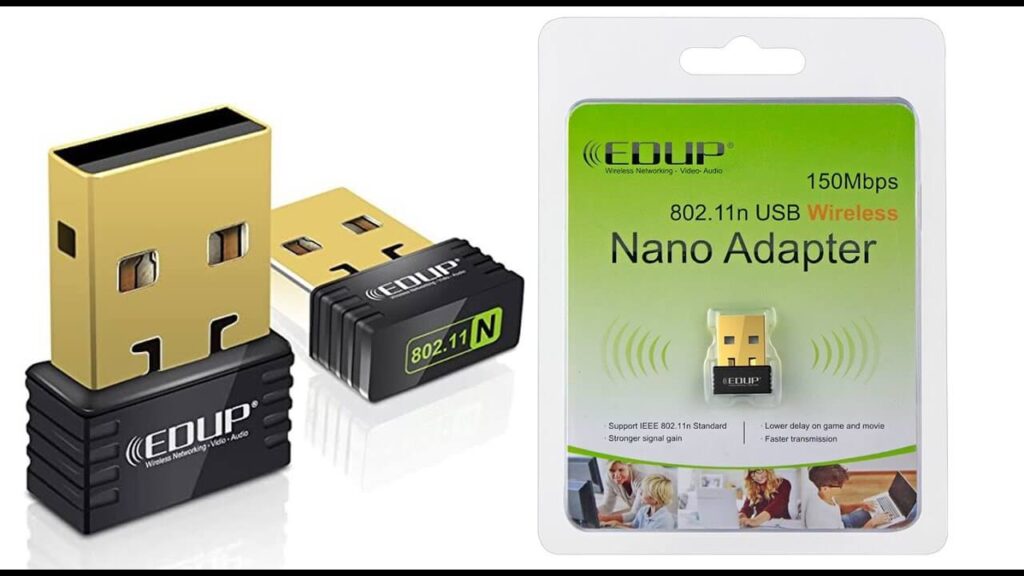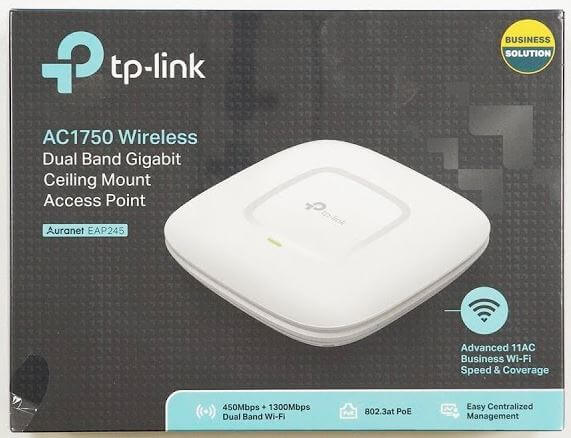You don’t buy a projector every day. The investment has to be planned and you should first think about what you need the projector for, where should it be located and what should it cost most.
Do you want to set up a home cinema at home or should the projector be used in the meeting room? There is a lot to consider here because not all projectors are the same. A business projector needs different features than a projector for the living room at home.
We explain what you should consider before buying a projector.

You should pay attention to this when buying a business projector:
Most meeting rooms are used during the day and so the luminosity, which is specified in ANSI lumens, must be as high as possible. This allows the projector to project a usable image onto the projection surface even in daylight and at relatively short distances from the screen. The projector should have at least 3,000 ANSI lumens and good contrast so that text can also be recognized well.

When it comes to connections, HDMI and HDMI connections are mandatory. Almost all notebooks now come with it. However, some only have USB-C and therefore require an adapter or docking station. However, don’t just consider your notebook, but assume that someone will bring an older notebook with them and it doesn’t have an HDMI connection. Then a VGA socket on the projector, for example, would be more advantageous – otherwise, you will need an adapter again.
A business projector should at least be able to output a resolution of XGA, i.e. 1024 x 768 pixels. A higher resolution is always better, but also a question of the purchase price. Additional features such as LAN, WLAN, or MHL are not necessarily important. Again, a question of budget. The type of projection technique is only secondary in this case. Short-throw projectors or ultra-short-throw projectors are preferably used in most meeting rooms, as these rooms are usually very small.
You should pay attention to this when buying a home cinema projector:
In most cases, the biggest difference between business and home cinema is the projection distance between the projector and the screen. In addition, many home cinema projectors have additional functions for color optimization, such as HDR support or Rec. 709/2020 support. It’s also called a home cinema 😊

In the living room at home, the projector is usually switched on in the evening or the home cinema is located in a special “man’s cave” in the basement. That is, the room is easily darkened or windowless. The light output does not have to be as strong in dark rooms as in a bright room. 1,500 ANSI lumens are enough here to see a colorful and high-contrast image on the screen. Dark scenes are always present in films, so the contrast should be high. In terms of connections, the home cinema projector should have at least one HDMI socket. Only a few still have a VGA connection or a composite video socket.
The maximum resolution of the projector is a question of cost. Real 4K projectors are still very expensive. Full HD projectors are now standard, but there are also projectors that output a lower resolution. These are then correspondingly cheaper. If you only occasionally watch films or sports programs on the big screen, you can also use a projector with a 720p resolution (1280×720 pixels) or with WXGA.
The lamp unit of a projector lasts an average of 3,500 hours. After that, the luminosity decreases and you would have to replace the lamp unit. The prices for a lamp module are around 150 euros. With daily use of the beamer of 3 hours, the exchange is only necessary after more than 3 years. The ECO mode is usually sufficient for movie nights and the projector is even quieter as a result. This means that the service life increases by a further 2 years (average values).
The lamp module is relatively easy to change on most projectors. The projector should be switched off and cooled down before replacing it because the lamp module gets very hot. The cover is usually screwed on the side and you have to loosen the screws. After that, the cover can be lifted up and the lamp module becomes visible. This is in turn fixed with a screw. Only after loosening the screw and removing the power cable can you remove the lamp module. Now all you have to do is insert and screw in the new module. You still have to reset the lamp hours in the menu. Complete.
What resolution should the projector support?
In the lower price segment, the projectors only have a low resolution. These can output an image with a maximum of XGA, i.e. 1024 x 786 pixels. With this pixel density, the projection distance should not be too large, otherwise, you can see the individual pixels. The next higher resolution would be WXGA or HD Ready (also known as 720p). Projectors in this area can not only be a good solution in the business environment but are also sufficient for home cinema beginners.

The resolution in Full HD, i.e. 1920 x 1080, has become the standard in recent years, not only for televisions. Apart from the fact that the hype for 4K or even 8K in the TV sector is unstoppable. The Full HD resolution is a must for the home cinema enthusiast who lacks the wherewithal for 4K. Most TV programs are currently still broadcast in Full HD, so the projector does not have to convert the image. Conversions, no matter in which direction, can lead to a loss of quality. Unless the projector has a special technology built in that converts (almost) without loss.
The pinnacle is 4K projectors, which means that the image is output with a resolution of 3840 x 2160. It is important that the 4K projector can also handle smaller images. 4K video material can already be found on all platforms (YouTube, Netflix, and Co), but the majority of films are still “only” offered in Full HD. Upscaling should be carried out by the projector with as little loss as possible.
| resolution | pixel | operation area |
| SVGA | 800×600 | lower entry level |
| XGA | 1024×768 | entry and business class |
| WXGA | 1280×800 | Business & Multimedia |
| HD ready | 1280×720 | Home cinema entry |
| Full HD | 1920×1080 | Home Theater / Business |
| WUXGA | 1920×1200 | Business |
| 4K / UHD | 3840×2160 | High-end home cinema |
Which connections should the projector have?
Most players, such as notebooks, receivers, and game consoles, have an HDMI connection. So the projector should also have an HDMI connection. The audio and video signals are transmitted simultaneously via an HDMI cable.

But be careful: HDMI is not just HDMI. There are different standards here. The HDMI connection on the projector should be at least compatible with the HDMI 1.4b standard. With the cable, you should make sure that the plugs are gold-plated. Also, the cable should not be too long. If you don’t want to or can’t use a cable, you can use a so-called wireless kit to connect the projector to the source (receiver, game console, notebook) via radio. The kit consists of two units, the transmitter, and the receiver. The signal can bridge a maximum of 30 meters via this radio link.
Many projectors also support output in the third dimension. However, special glasses are required for viewing, which are only included with a few projectors. When buying 3D glasses, you should pay attention to the technology your projector uses to display the 3D images on the screen. On the one hand, there are active shutter glasses, and on the other hand passive 3D glasses with polarization filters.
What does HDMI actually mean?
HDMI stands for “High Definition Multimedia Interface” and is the successor to DVI and has been (further) developed since 2002. Video and audio signals are transmitted simultaneously via HDMI. With HDMI, different resolutions are supported depending on the version, and 120 Hz can also be played back via HDMI from version 1.4. HDMI 2.0 is suitable for the current common resolution of 3840 × 2160 pixels at 60 Hz. Version 2.0 and higher supports the 21:9 format and HDR from version 2.0a. Devices with the new 2.1 standards will probably not be officially available until 2019.
| connection/resolution | 1920x1080p | 2560x1440p | 3840x2160p |
| HDMI 1.4b (2011) | 120Hz | 75Hz / 120Hz | 30Hz / 75Hz |
| HDMI 2.0b (2016) | 120Hz | 120Hz | 60Hz / 120Hz |
| HMDI 2.1 (2017) | 120Hz | 120Hz | 120Hz |
What types of projection technology are there?
DLP: In the most common type of projection technology ( digital light processing ), an illuminant works with a color wheel and a DLP chip from Texas Instruments. Here, the white light of the lamp is colored using a color wheel (usually in the colors red, green, and blue) and focused on a DLP chip. The built-in mirrors in the DLP chip then forward the necessary pixels for the current image via the lens to the screen. The entire image hits the projection surface in layers, so to speak. The human eye only recognizes the overall picture.

3LCD: With 3LCD technology, the light from the lamp is split into the colors red, green, and blue using special mirrors, each of which allows one color to pass through. This creates three streams of light in the corresponding colors. The image information is added via three LCD panels ( Liquid Crystal Display ) and all three streams of light are then combined in a prism to form one image and projected onto the screen via the projection optics.
LED: With an LED projector, the light is not generated by a light source (lamp), but by three LEDs ( Light Emitting Diode ). An LED projector can produce a very color-intensive and high-contrast image and also consumes less electricity. LED technology is mostly used in portable projectors with rechargeable batteries. The service life also increases many times over.
LASER: The way laser technology works is somewhat comparable to LED technology. The lasers (red, blue, green) each generate a luminous flux that can be used for DLP or 3LCD technology. The color wheel is not required, as each laser generates the corresponding color. Three DLP chips work in beamers with laser technology. One for each color. Similar to 3LCD technology, the image is brought together in front of the optics via a prism.
But there is also another type of projection technology for projectors with lasers. Only a laser with blue light is used here. The laser beam is guided through a special phosphor filter (similar to the color wheel in DLP technology) so that the colors red and green are also produced. This filtered light is in turn redirected or forwarded via mirrors and then hits the DLP chips or the LCD panels. A prism brings the three images together and passes the image onto the optics.