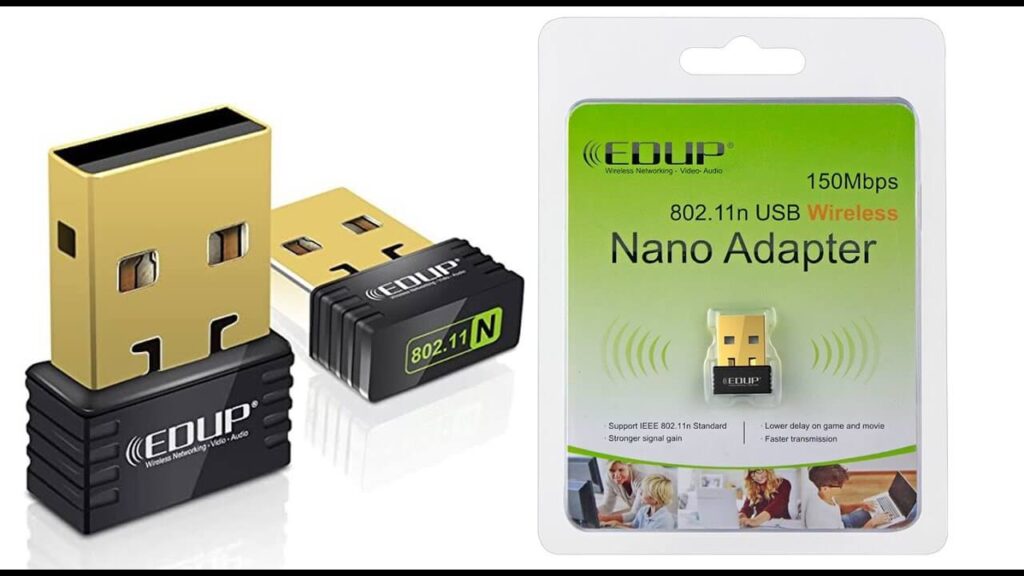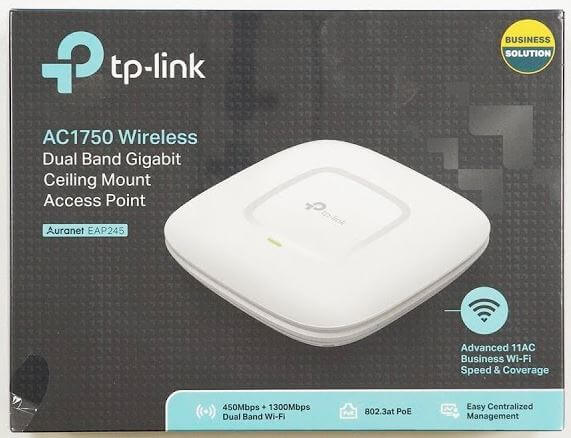A dirty or filthy computer is a pretty unsavory affair. We give you tips on how to avoid the computer becoming like this. And if it does come to that, we’ll show you how to get rid of all that dirt quickly and safely.
Daily notebook care
Of course, it is best if you clean your computer regularly. One minute every day and the device stays clean.
1. Turn the keyboard or open the notebook over the wastebasket. Duration: 10 seconds.
2. Wipe the screen with a terry cloth for 15 seconds.
3. Then wipe the screen with a microfiber cloth for 15 seconds.
4. Clean the keyboard and other input devices such as a mouse with cleaning tissues for 20 seconds.
Complete. Whether you really have to use ApartmentTherapy ‘s tips every day is an open question. However, regular cleaning is highly recommended. In any case, you should note that keyboards don’t like moisture. So do not wipe with a damp cloth, but at best with a cleaning cloth.
Clean the keyboard properly

A lot of dirt settles on keyboards in particular, which cannot be removed by simply turning the keyboard over. But there is also a very simple trick that you can use to help yourself quickly and effectively. All you need are a few Post-it notes. You pull it along the gaps between the keys with the adhesive strip. Since the paper also bends under the keys, most of the dirt gets stuck on it. Depending on how dirty your keyboard is, you have to do this a few times.
On keyboards where the keys are in individual slots (such as Apple keyboards), a cotton swab is perfect for cleaning the gaps. Simply move between the keys until everything is clean again. Alternatively, you can get a small compressed air spray and use it on the keyboard.
It is always recommended to loosen the keys with a screwdriver and sensitivity and to clean them individually. We can only advise against that. In most cases, the keys are only plugged in and not glued. But the brackets are very filigree. And the risk of breaking off a 1-millimeter thick bracket and making the button unusable is high.
Disconnect the computer from the power
One thing you should definitely keep in mind: If you use something moister than microfiber cloths for cleaning, you should completely disconnect the computer from the power supply. If possible, remove the battery from the notebook. If moisture does get into the computer, you should let it dry sufficiently before you put it back into operation.