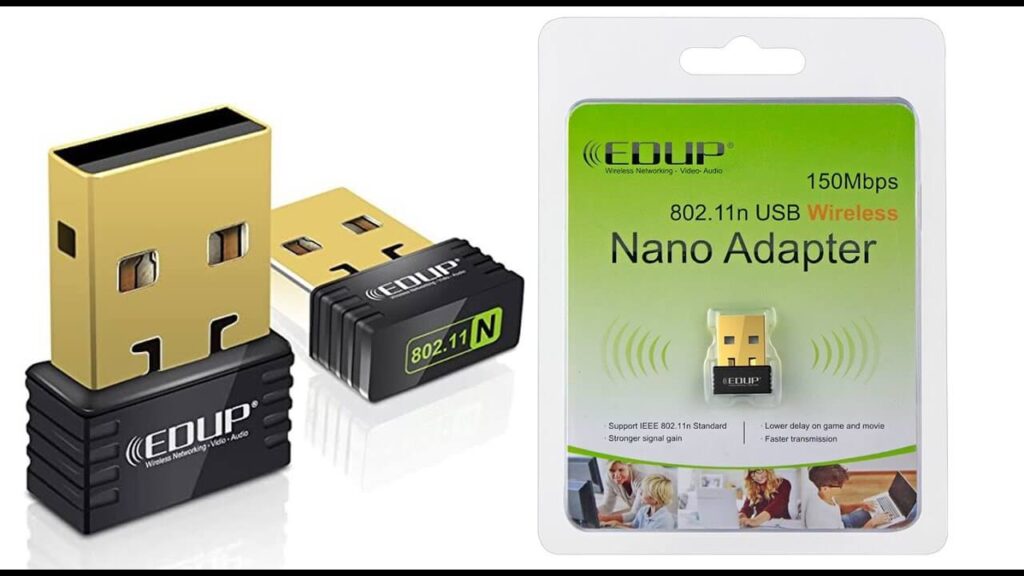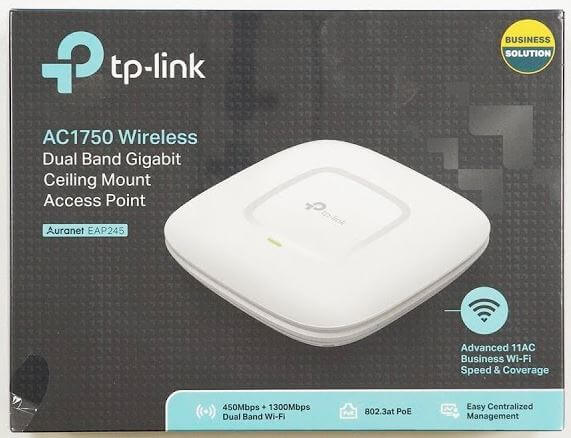Android 6.0 Marshmallow was introduced by Google a few months ago, but as always it takes some time for the new version to arrive on the devices. A handful of devices are now supplied with the new version and it’s time for a small series. Here we will gradually introduce you to innovations in Marshmallow that are not obvious at first glance. App permissions came first, then app links, and now we continue with the battery optimizations.
Android Marshmallow 6.0 has a new feature called Dozing Apps. It should ensure that the battery life of the smartphone is extended. It intelligently optimizes the resource consumption of the apps in the background so that the battery is not overloaded. However, this is problematic with some apps that have to or should run constantly in the background. Fortunately, the function can be deactivated manually for individual apps.
To do this, as always, call up the settings on your Android 6.0 smartphone and select “Battery & Energy Saving” under “General” (depending on the device, the items may have different names. In my example, I’m using an LG G4).
Next, select your “Battery usage”.
The battery statistics you are sure to be familiar with will now open. Here you scroll down and select “Ignore optimizations”. Now you get a list of all apps and can exclude individual apps from the battery optimization. As I said: You should only do this if a specific app is not running smoothly and is causing problems.